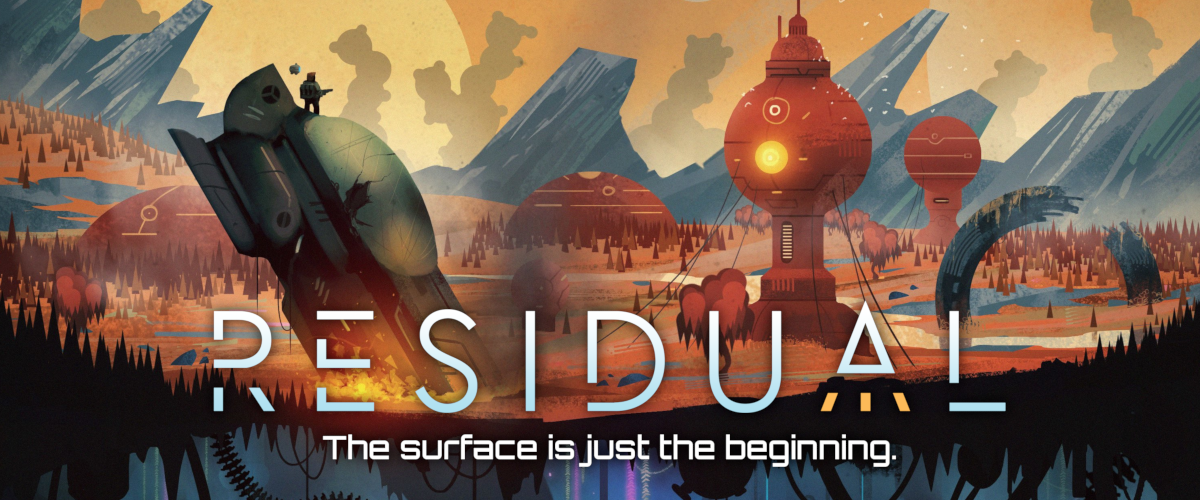Character select and managing the project
![]()
It feels like this week I only worked on one thing: adding a character-select screen.. but seems I was wrong! I just added the full changes list to the bottom of this post, and wow there’s a bunch of stuff I got around to this week.
Okay, so as mentioned: you can now select the character you want to play as (last week I added that little toggle-box in the options menu as placeholder-solution). Start a new game, and pick your character. For now there is no real difference between the characters, I might add those, but not sure the game needs that.. we’ll see. A tiny but still big change is the fact that I slightly bumped the resolution of the game from 200p to 240p. This looks a lot better on the more average monitor size people use on PC’s and Consoles. I think it’s a good change.
A bigger feature I added was the way the ships’ Printing device works. Previously you had to first go into your inventory, pick a resource, and feed it to the printer. Now you can walk up to the printer, activate it, and it will open the inventory screen on the resources-page for you. This will hopefully be 1) easier and 2) more clear to new players what kind of resources you can feed it. While doing that I also changed the “device select” screen for the printer to have the same look as the inventory, which just makes more sense than the blue interface I used before. Finally I also made that device-select screen pop-up even if you can just select 1 device for a certain resource. This hopefully helps with the player understanding that more options will be available later on.
An ongoing feature is the tweaking and improving of our procedural generated creatures.. so they now have a bit more behaviour and intelligence to them. Also: they won’t keep running under water, they actually float/swim!
Make sure to check this weeks video talking a little about the whole creature-magic happening in the game:
Now go update your copy of the game (Kickstarter backers and Patrons) – and don’t forget to drop by on discord.gg/orangepixel if you got feedback!
Full changes list:
- added: Character select screen
- added: last picked character will be default on next game
- added: background art making AncientDataCubes stand out more
- added: Escape to quit game (from start screen)
- added: device printer can now be activated without carrying resources (will open inventory resources tab)
- added: more behaviours to various walking creatures
- added: few new level blocks, with consoles
- added: idle-animations when player doesn’t do anything for some time
- changed: bumped resolution a bit (now at proper 240p)
- changed: device-printer now always pops up device-selection
- changed: device-selection (printer) interface now same as inventory
- changed: exit in game now brings you to title screen
- fixed: required devices didn’t unlock when “skip old missions” was on
- fixed: messedup font-render device-select dialog
- fixed: mission “amount” now shows “amount left” instead
- fixed: metal compressor spits out metal plate without doing anything on first go
- fixed: quartz-refiner spits out quartz while nothing fed to it
- fixed: instructions at quartz-refinery and metal-plate now show correct prompts based on what player is holding
- fixed: creatures would run and be grazing under water
- fixed: Aborting device creation at printer does use-up your resource
Files
Get Residual
Residual
Discover old remnants of an ancient, advanced, alien society.
| Status | Released |
| Author | Orangepixel |
| Genre | Adventure, Platformer, Survival |
| Tags | 2D, Pixel Art, Singleplayer |
More posts
- Residual v1.2.0 - NOW also on Itch.ioJun 15, 2022
- Wrapping up the work!Apr 02, 2021
- We now have 3000 creatures in the universeMar 26, 2021
- Improved dialog system and near feature completeMar 19, 2021
- More cuteness and characterMar 12, 2021
- Residual v0.0.31: Artifacts, Eye-catchers and a kick-ass introMar 05, 2021
- Residual v0.0.30: A discovered and named galaxyFeb 26, 2021
- Residual v0.0.29: Colored water and different day cycles!Feb 19, 2021
- Residual v0.0.28: Tying up loose endsFeb 12, 2021
- Residual v0.0.27: Working on the detailsFeb 05, 2021